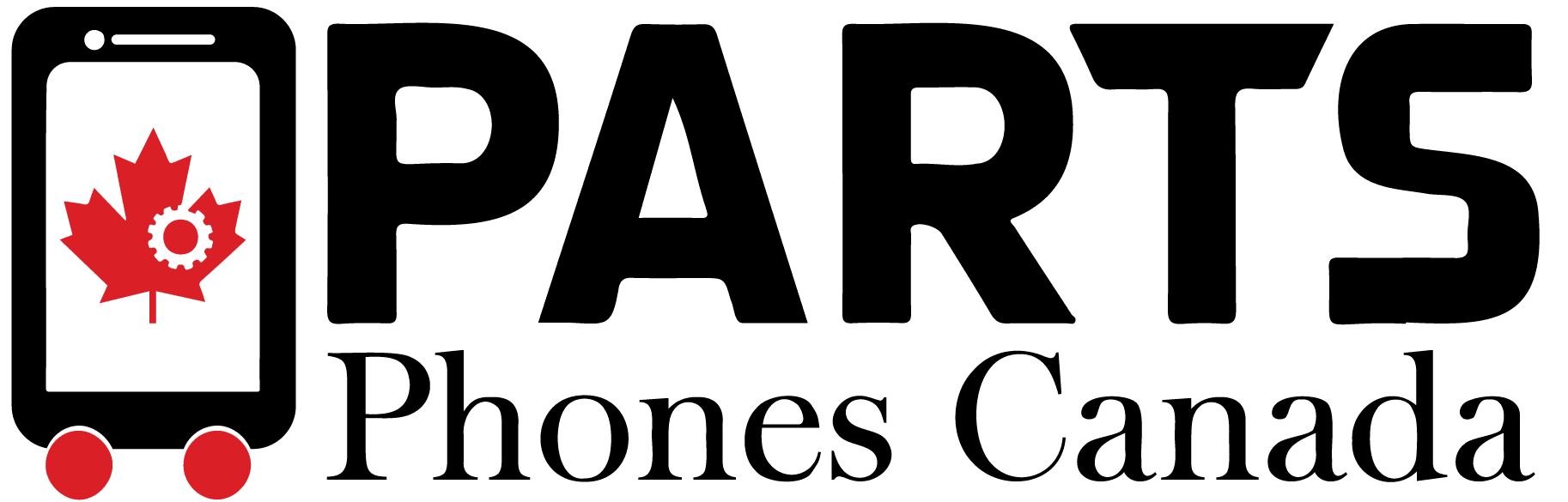RepairBot
At Phones Canada Parts, we’re committed to providing you with the best possible support for your device repair needs. RepairBot is designed to offer you step-by-step guidance through your repair process, anytime and anywhere.
How to Use RepairBot
Start a Chat: Simply click on the ‘Start Chat’ button to begin your session with RepairBot.
Describe Your Issue: Tell RepairBot what problem you are facing with your device. Be as specific as possible to get the best guidance.
Follow the Guidance: RepairBot will provide a step-by-step repair guide based on the information you provide. Follow the instructions carefully.
Ask More Questions: If you need further clarification, continue the conversation. RepairBot is here to make sure your repair goes smoothly.
Feedback and Improvements
Your feedback is crucial for improving RepairBot. After your session, please take a moment to rate your experience and provide any suggestions for how we can make RepairBot even better.
Instant Support:
RepairBot is available 24/7 to help you with quick fixes, troubleshooting, and detailed repair instructions. Whether you're a seasoned tech or a first-time DIYer, RepairBot has the answers you need.
Smart Assistance:
Using advanced AI technology, RepairBot understands your repair questions and provides precise, easy-to-follow solutions. Just type your question, and let RepairBot guide you through the repair process.
Step-by-Step Guides:
RepairBot offers interactive repair guides tailored to your specific issue and device model. These guides are regularly updated to ensure accuracy and comprehensiveness.
Interactive Troubleshooting:
Not sure what's wrong with your device? RepairBot's interactive troubleshooting can help diagnose the problem and suggest practical solutions.