USB Cable for iPhone Calibration Fixture (OEM Service Tools)
No description available
$44.50
In stock
SKU
107081017590
Categories OEM Service Tools, Repair Fixtures, Replacement Parts, Tools & Supplies
Share Product :
Facebook
Twitter
LinkedIn
Pinterest
Need this Part Installed?
Description
-
Usage: The USB Cable is designed specifically for use with the iPhone Calibration Fixture, allowing you to connect your iPhone to the calibration system for precise measurements and diagnostics.
-
Instructions:
- Connect the USB cable to the USB port on the iPhone Calibration Fixture.
- Plug the other end of the cable into a compatible USB power source or computer.
- Ensure the iPhone is securely connected to the fixture using the appropriate mounting or holding mechanism.
- Turn on the calibration fixture and follow the manufacturer’s instructions to initiate the calibration process.
- After calibration, disconnect the USB cable and safely remove the iPhone from the fixture.
Additional information
| Weight | 0.0600 kg |
|---|
Be the first to review “USB Cable for iPhone Calibration Fixture (OEM Service Tools)” Cancel reply
You must be logged in to post a review.
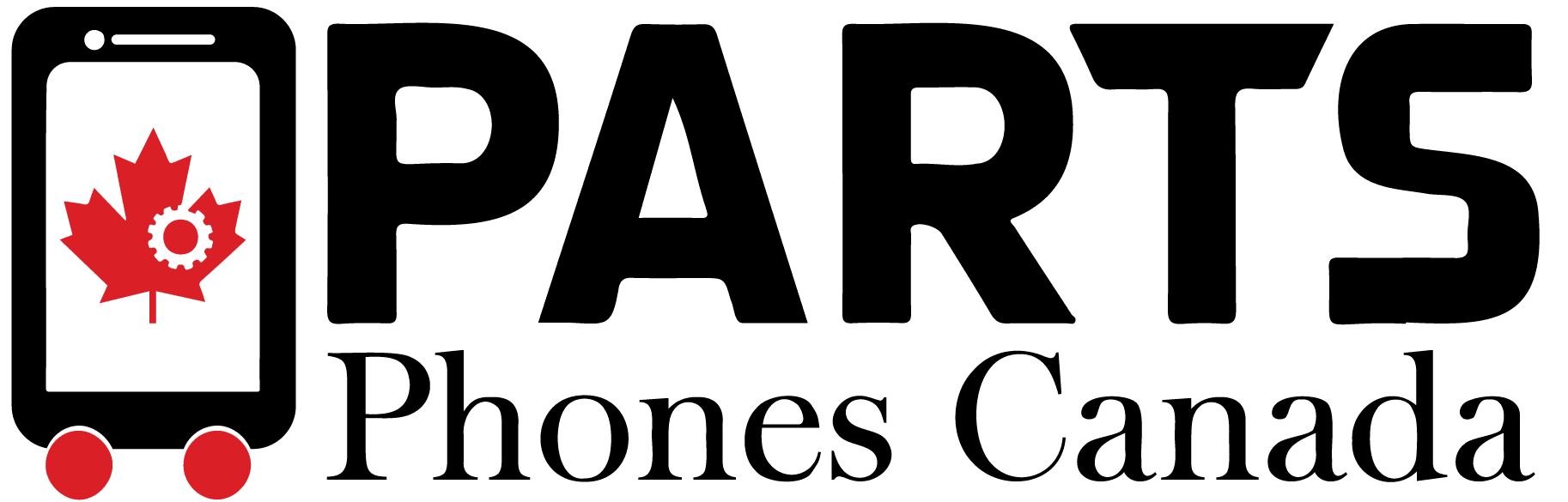




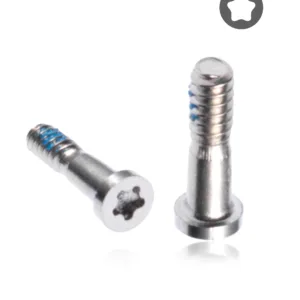

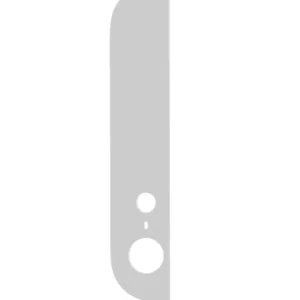

Reviews
There are no reviews yet.